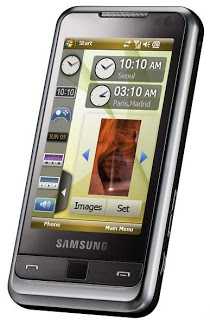It’s been almost a month since my old K700i was put to rest for good and I bought the [Samsung Omnia](http://omnia.samsungmobile.com>. I picked WM 6.1 as my first mobile OS, instead of Apple’s OS X or Symbian or Linux. There are numerous reviews out there (check out gsmarena for example), but most concentrate on superficial first day use characteristics and specs instead of functional deficiencies, usability concerns, business aspects or programmatic abilities. This post is a personal account of the shortcomings and strengths I found in using Omnia daily in this past month.
First of all this is not just a phone, this is mostly a PDA, so if all you want is a simple phone with a good camera, players etc go look somewhere else. It gets a lot of getting used to to familiarise yourself with Omnia. Although it’s loaded with some great features, it requires someone quite comfortable with Windows OS, with installing custom applications, tweaking settings and generally good at finding their way in internet forums for help, apps, tips, hacks, solutions etc etc. Observations I bothered to collect:
- User guides suck big time (online or otherwise)
- Active Sync is crap. Good news if you have Vista, you can use Windows Mobile Device Centre which is a lot better. However, if you need to sync with more than 1 PC one of them will not work properly. See xda-developers thread for more.
- Cannot set custom ringtones per contact; you need a small hack for that. I’ll spare you the frustration with this tweet.
- Does not support voice calls out of the box!!
- You cannot preselect type of message, SM or MM, this is done for you “auto-magically” once you put a subject or CC/BCC. You may only preselect email vs mobile messages.
- You cannot separately turn off GPRS. You might wonder why would you want to do that. Well, I’ve already said that this is not your average phone, there’s dozens of processes running underneath, and applications may need an internet connection for whatever reason (updates etc). If a program requests a data connection it will be granted the permission of opening a GPRS connection, after displaying a popup for some seconds, giving you the chance to cancel the attempt to connect. If you fail to notice that popup within the given timeframe and press cancel, you might be up for a nasty surprise when the bill comes at the end of the month. To separately disable GPRS you have to download a third party application, like MoDaCo’s NoData or others.
- You can turn off 3G individually, but even that is not at all profound: go to Settings, Telephone, More, choose Band Selection, Get Settings, and then choose GSM 900/1800 (for EU for example), instead of automatic and it will not connect through 3G.
- GPS worked out of the box for both Google Maps and camera. A-Location worked fine too.
- A few times had to re-enter the WEP key; haven’t found out why yet.
- Alarms are a charm to setup. Beware though, as when you wake up chances are you’ll touch the screen somewhere, doesn’t matter where, and the alarm will snooze. It’s virtually impossible to cancel it unless you are fully awake and handle it with care. What’s more, once you’ve snoozed an alarm, there’s no way to tell whether it’s cancelled or snoozed. You may not think this is a big deal, until you use it.
- The oft-told screen legibility problem under direct sunlight will be the least of your problems. A tucked-in stylus would be handy sometimes, although Samsung has done a great job with their Touch interface.
- No hand-writing recognition application (like LG’s PSNote) in most non-English versions.
What about all the good stuff about the phone? They’re all in the aforementioned review…